Call Parking is an important feature of many business telephone systems. It allows users to temporarily store incoming calls on a shared parking spot or “lot” and then move the call to another user or location. This can be extremely useful in situations where an employee may need to leave their desk to take a call, or when multiple people need to take part in a call. This article will provide an overview of Call Parking, its benefits, and how to use it.
Call Parking
Call parking is a feature in telephone systems that allow users to temporarily place a call into a virtual holding area. It allows users to move the conversation from one phone to another or from one user to another without having to hang up the call. This feature is especially useful in businesses with multiple phone users, as it allows them to quickly transfer ongoing conversations from one person to another with ease.
Benefits of Call Parking include:
• Increased Productivity: By allowing users to quickly transfer conversations from one phone to another, call parking can help save time and increase productivity.
• Cost Savings: Call parking helps to lower phone bills by eliminating the need to make multiple calls when transferring conversations.
• Easy to Use: Call parking can be used without any additional hardware or software, making it a simple and cost-effective solution.
How to Park a Call:
• Dial the Call Park feature code on your phone.
• Enter the desired parking location number, typically a three-digit number.
• Hang up the phone.
• The call is now parked and can be retrieved by dialing the same location number.
How to Answer a Parked Call:
• Dial the Call Park feature code on your phone.
• Enter the parking location number of the call.
• The call will be connected to your phone.
• Answer the call and proceed with the conversation.
Call parking is a great feature for businesses that require frequent and rapid transfer of conversations. It can help boost productivity, save time and money, and is easy to use. With this feature, businesses can ensure that their conversations are handled efficiently and effectively.
How to Transfer a Parked Call
Transferring a parked call is simple and straightforward. The first step is to select the park button or feature on your phone. Once you have done this, the call will be placed in the parking lot. From here, you can transfer the call to another extension or another phone.
To transfer the call, simply dial the extension or phone number you wish to transfer the call to and press the transfer button. The call will then be transferred to the new extension or phone. It is important to note that the call will remain in the parking lot until it is either answered or disconnected.
How to Delete a Parked Call
Deleting a parked call is just as easy as transferring a call. To delete a parked call, simply press the delete button or feature on your phone system. Once the delete button is pressed, the call will be removed from the parking lot and will no longer be accessible.
It is important to note that the call must be disconnected before it can be deleted from the parking lot.
Can I use Call Parking on any phone system?
Yes, call parking is available on most modern phone systems. Most phone systems have a dedicated park button or feature. If you’re not sure if your phone system has this feature, simply check the manual or contact your phone system provider.
What are the limitations of Call Parking?
Call parking is a powerful feature, however, there are some limitations. For example, the maximum number of calls that can be parked at any given time is usually limited. Additionally, the duration of a parked call is also usually limited. Finally, the number of phone extensions and numbers that can access a parked call is usually limited as well.
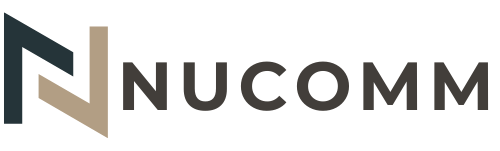

Leave a Reply